In today’s rapidly evolving digital landscape, businesses of all sizes are increasingly relying on cloud computing services to enhance their operations and drive growth. Among the numerous cloud offerings available, Amazon Elastic Compute Cloud (EC2) stands out as a powerful solution, providing scalable and flexible computing resources. However, with a multitude of EC2 instance plans to choose from, finding the perfect fit for your business can be a daunting task. This guide shall explore the world of EC2 instance plans, shedding light on the key factors to consider and helping you navigate through the options to identify the best plans that will elevate your business to new heights. Join us on this exploration as we unravel the potential of EC2 and empower your business with the right instance plans for optimal performance and efficiency.
Assess Your Needs
In order to determine what kind of EC2 instance you need, it’s important to assess your needs. Here are some questions to ask yourself:
- What is your business goal? Are you a startup, a small business, or a large corporation?
- What is your budget? How much do you have in the bank that can be spent on infrastructure costs each month or year?
- What is the minimum workload that must be performed by your servers in order to keep operations running smoothly and customers happy?
- What is the performance workload (i.e., how many users will be accessing this server at once)?
- You can always upgrade anytime so finding the right balance between cost and performance is key!
Review EC2 Instance Types 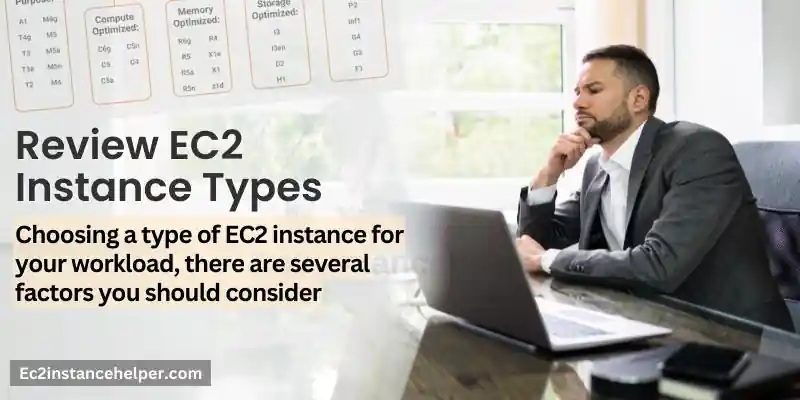
When it comes to choosing a type of EC2 instance for your workload, there are several factors you should consider:
- The type of workload. For example, if you need an instance that can handle a large number of web requests, the best option will be based on how many web requests per second your application can handle. Therefore, you should look at the CPU and memory capacities available for each general-purpose instance type.
- The size of the instance. Instance types are grouped into families—General Purpose (m1/m2), Compute Optimized (c1/c3/c4), and Memory Optimized (r3). Each family has different sizes ranging from 1 to 32 vCPUs and 3 GB to 485 GB RAM per vCPU.* Instance generations: Newer generations have better performance characteristics than older generations.
Consider Your Budget 
It’s important to know your budget; however, it is equally important to know what you can afford. For example, if you have $1,000 per month and plan on using Amazon Web Services (AWS) for the next five years, the best option would be to buy a plan that costs around $200 per month or less.
If you’re unsure about which plan is best for your business or organization and want help calculating costs and determining which EC2 instance works best for your needs, we recommend checking out Cloudability. This cloud cost management tool will allow you to easily calculate monthly costs based on usage data from AWS so that you can get an idea of how much money you’ll spend annually going forward. You can also use Cloudability as an aid in choosing among various types of EC2 instances based on their price-to-performance characteristics such as price per unit of compute power (CPU), storage space available (RAM), network bandwidth capacity required by each user (IOPS), etc.
Understand Your Workload
When assessing your workload, it’s important to understand:
- Your business needs
- Your business goals
- Your budget
- Your current environment and infrastructure
- The current tasks being performed by the team you have in place.
Start Bottom UP – NOT TOP down – 
you can always scale up the Instance capacity so worry not too much about it. Start with the minimum spec you think will work for you then keep an eye on usage and performance parameters such as compute power, network traffic, EBS access cycles, etc to assess whether you need to upscale the application.
The best strategy is to start with the general purpose instances if you are not sure which type to pick up. T series would suffice most applications in the startup and performance assessment phase.
Right ec2 instances can make a difference in your business. 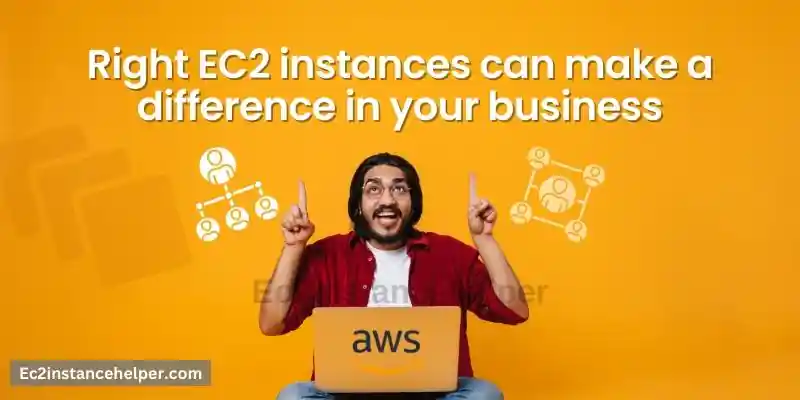
If you’re not familiar with EC2 instances, they’re an incredibly cost-effective way to run your business. An EC2 instance is a virtual server that runs in the cloud and is fully managed by Amazon Web Services (AWS). It’s easy to use and scalable—which means you can add or remove instances whenever needed without any downtime or interruption to your business.
In fact, our research shows that using an EC2 instance instead of an on-premise server is up to 13x cheaper than using traditional servers. And when compared against cloud servers, we found that using an EC2 instance instead saves up to 40% more money while providing more power and flexibility than other options!
Conclusion
The bottom line here is that if you’re looking to scale your business and save on costs, AWS EC2 instances are a great place to start. They offer a variety of options for different workloads, so all you have to do is choose the best one for your needs!
