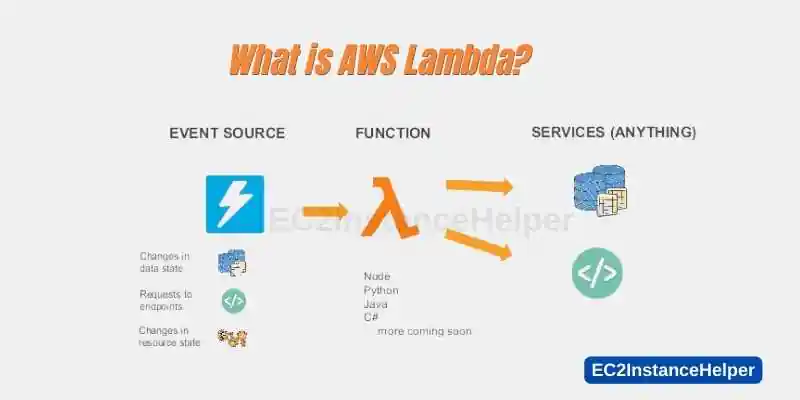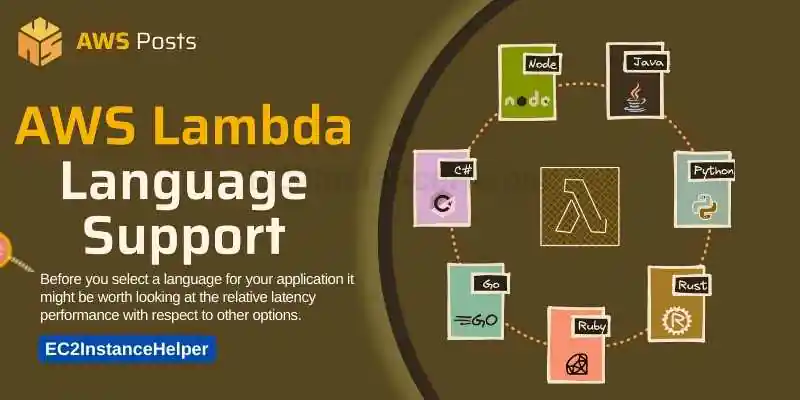AWS Lambda is a cloud computing service offered by Amazon Web Services. It provides an event-driven, serverless computing platform as an alternative to virtually hosted infrastructures such as EC2.
Lambda functions can be triggered based on different events, including Simple Storage Service (S3) object uploads, DynamoDB table updates, and more. You only pay for the invocation of lambda functions and not for the uptime of the server as essentially it doesn’t exist.
What is AWS Lambda?
AWS Lambda is an event-driven computing service that executes your code in response to events, such as
- when new user data is inserted into S3,
- Database updates,
- HTTPS requests.
- Image upload or Download
- etc.
AWS Lambda provides you with an execution environment and manages the underlying infrastructure. The service executes your code – scaling up or down automatically based on how much work it needs to do – and only charges you for the computing time consumed while executing your code. You pay nothing for idle resource time.
What are the key Features of AWS Lambda?
AWS Lambda is a serverless computing service, it lets you run code without provisioning or managing servers, and it is highly scalable, meaning that your applications can handle an unlimited number of requests.
AWS Lambda automatically runs your code on a high-availability own execution environment and infrastructure using managed storage, compute resources, execution environments, and networking capabilities.
- The main benefit is AWS Lambda automatically up/downscales the resources required by the application without you having to worry about the infrastructure.
In response to each trigger: an event such as a change in data or site traffic patterns. You can easily add or remove capacity without having to manage any infrastructure; AWS handles the rest for you.
What can I use AWS lambda for?
AWS Lambda can be used to run code in response to events, or it can be used to run code periodically.
You can use AWS Lambda to run any code that can be written in a supported programming language.
Here are some examples of how you could use AWS Lambda:
-To run code in response to an Amazon S3 event. –
-To perform a continuous deployment workflow
– Audio/Video Streaming
– Automated Backups and Data Recovery methods
– Back-end applications for mobile apps
-To send out emails or SMS notifications when new events happen in your application.
-To execute supplementary tasks as part of a larger business process
-To run code that supports your website or application
-Any task which is otherwise not required 24/7 and only on invocation and/or Events.
What AWS Lambda Benefits?
AWS Lambda offers the following benefits:
- The ability to focus on your applications instead of managing infrastructure.
- A model for deploying applications where you do not have to buy capacity ahead of time
- Scale up quickly with no infrastructure management required
- Low latency because AWS Lambda automatically scales horizontally i-e adding up more resources
Difference Between EC2 services and Lambda
The key difference between EC2 services and Lambda is that
- While EC2 is a virtual machine infrastructure, Lambda operates as a serverless computing platform.
- Lambda is more flexible than EC2. For example, you can easily manipulate the compute capacity in Lambda without redeploying your code and associated maintenance. With EC2, you have to physically manage the compute resources to upscale or downsize.
- Lambda costs less than EC2 because it requires fewer resources than an equivalent instance running on EC2.
- Lambda is really for short-term non time critical tasks whereas you would need EC2 for more time-critical tasks which require 24/7 availability.
- Lambda has an inherent delay where it takes up to multiple seconds between function invocation and actual execution, a critical delay that cannot be afforded by most applications, the so-called Cold Start. However, Amazon is working on the fix and may have something to offer in the near future to all Lambda service users.
- Assess your needs carefully. Your use case will determine the needs and subsequent application deployment details. For example for a simple Website that has HTTP requests coming in most of the day, it would be expensive exercise to implement it on Lambda.
How much does AWS lambda cost?
Here we have a simple use case of
- 1 million requests per second
- 10 seconds per request
- 1 GM memory
It comes out to be 160 USD –per month.
This use case cost is significantly higher as opposed to the use case of
- 1 million requests per second
- 1 second per request
- 2 GM memory
Which totals 25.28 USD – per month.
It can be evidently seen cost is heavily influenced by the time required for execution!
AWS Lambda tutorial or guide Resource
https://aws.amazon.com/getting-started/hands-on/run-serverless-code/
What languages AWS Lambda Supports?
- C#
- Python
- Ruby
- Go
- Java
- js
Before you select a language for your application it might be worth looking at the relative latency performance with respect to other options.
AWS Lambda Workflow
AWS Lambda is a cloud computing service provided by Amazon that lets developers write code without worrying about underlying infrastructure and resources. This allows developers to focus on quickly setting up applications with no need for server provisioning or management. With Lambda, you can design applications without any concern for scalability, availability, or cost as AWS Lambda automatically scales your code according to demand and optimizes the cost of running your application.
Create an AWS Lambda Function.
Creating an AWS Lambda Function is the first step followed by the setup of handler code for the function,
Capture the Event Source Data from Triggering Events.
When a Lambda function is triggered by an event source, such as Amazon S3 or Amazon API Gateway, it receives the event source’s data as an input parameter.
Choose the Best Runtime for Your Function Code.
When creating a new Lambda function, you must choose the programming language and runtime environment that best suits your application. AWS offers runtimes for popular languages such as Java, Node.js, Python, and .NET Core.
Secure Your Serverless Application with IAM Roles & Policies.
Ideally, you should secure access to your serverless application using IAM roles and policies. An IAM role is an AWS entity with permission policies that define what actions a user can perform in the application. When creating a new Lambda function, the associated IAM role identifies which AWS services can call the function and what permissions they have when they do so.