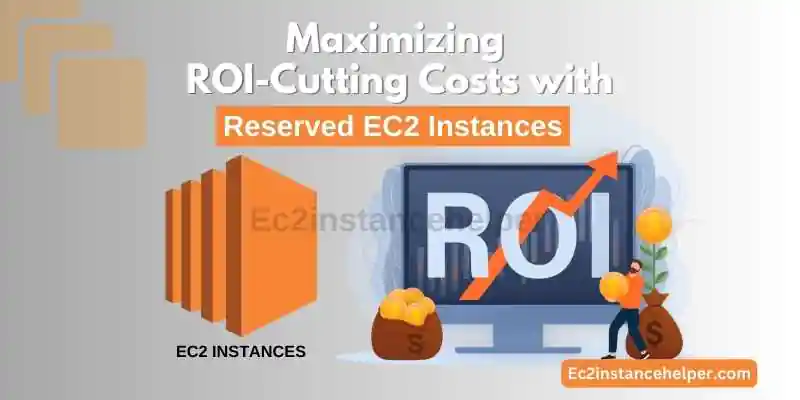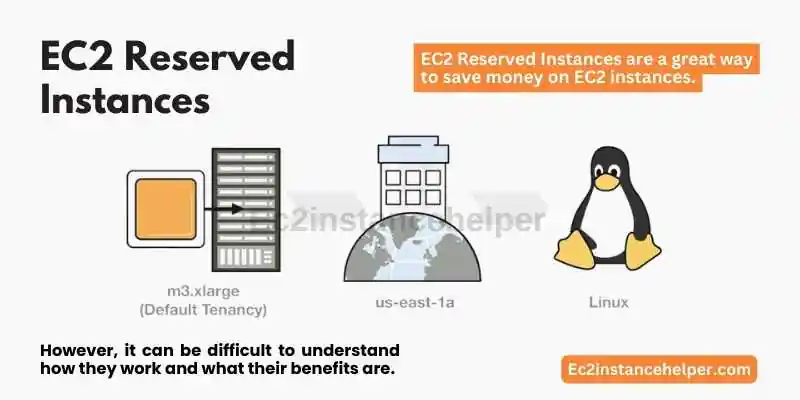In today’s competitive business landscape, optimizing return on investment (ROI) while minimizing costs is crucial for long-term success. Amazon Elastic Compute Cloud (EC2) offers a powerful cost-saving mechanism through Reserved Instances (RIs), enabling businesses to reduce their cloud computing expenses significantly. RIs allow you to commit to a specific instance configuration over a predetermined period, offering substantial discounts compared to On-Demand instances. In this guide, we will explore the world of Reserved EC2 Instances and the strategies that can help you maximize your ROI and cut costs effectively. We will uncover the different reservation options, such as Standard, Convertible, and Scheduled RIs, and provide insights on how to analyze your workload requirements to make informed reservation choices. Read on as we uncover the potential of Reserved EC2 Instances and equip you with the knowledge and tools to optimize your costs while achieving a higher return on your cloud investments. Get ready to discover how to cut costs, increase efficiency, and maximize your ROI with Reserved EC2 Instances.
EC2 Reserved Instances
EC2 Reserved Instances are a great way to save money on EC2 instances.
However, it can be difficult to understand how they work and what their benefits are.
In this article, we will explain what EC2 Reserved Instances are, how you can use them and why a company might choose to use them.
- What Are EC2 Reserved Instances?
- EC2 Reserved Instances allow companies or organizations to purchase an instance for a fixed amount of time (1 year or 3 years) at a discounted price in order to save money on future usage of that instance type and availability zone combination.
- You can think of it as buying an airline ticket for your AWS instance – once purchased, you’re guaranteed access when needed without having to pay any extra fees until your reservation expires at the end of its term (one year or three).
Benefits of Reserved Instances
The benefits of Reserved Instances include:
- Guaranteed savings: Using a Reserved Instance, you can save money on EC2 instances. If the price goes up in the future, you don’t have to worry about it because your bill will remain the same for a period of up to 3 years!
- No upfront payments: Once you purchase a Reserved Instance, there is no need to make an upfront payment like traditional cloud providers require from their customers. You will pay only for the time that your instance is running each month.
- No need to worry about fluctuating prices: Prices are fixed and locked in for three years meaning that you don’t have to worry about sudden spikes in EC2 pricing which could potentially damage your business’ budgeting plans for any given month or quarter.
- No need to worry about AWS changing its pricing model: Since Amazon isn’t changing its infrastructure regularly as other providers do (like Google), it’s unlikely they’ll raise prices on their services anytime soon (if ever).
EC2 Reserved Instance Types
There are three types of Reserved Instances:
- Standard: These instances are the most flexible and can be stopped and started at any time, with no additional costs. They will vary in their hourly rate based on their availability zone, instance type, and size.
- Convertible: These instances offer a fixed monthly discount over the On-Demand price if you commit to running them for at least one year. You won’t pay any upfront fee for these reservations; however, you do need to pay for this reservation each month until your commitment period ends or it’s converted into an off-peak reservation. If your commitment expires before its end date, it converts back into an On-Demand instance without penalty—and without losing any of its reserved benefits (such as discounts).
- Convertible Dedicated Hosts: These instances provide discounts on dedicated hosts in conjunction with discounted usage rates on Amazon EC2 Dedicated Hosts running Linux/UNIX operating systems only. This allows customers looking for dedicated hosts with flexibility but who do not have enough demand from internal IT users/developers or external clients may find this option appealing since they don’t have many options available today when purchasing dedicated hardware resources from third-party vendors such as Rackspace or SoftLayer
Flexible Payment Options
You can choose to pay upfront for your Reserved Instances or pay as you go.
The annual payment method will give you the best savings because it allows you to save up to 75% on EC2 instances. You only pay for what you use and need. This means that if there are months when your workload is low, then that’s okay! Amazon will charge you a lower price based on the number of hours used in each month during the year term of your reservation contract.
Savings from Reserved Instances
There are a lot of different ways to save money on Amazon EC2 instances. One of the most common is by using Reserved Instances. This is where you pay a fixed price for your instance for one or three years, which can save you up to 75% compared to standard On-Demand prices. This can be more cost-effective than Spot Instances, which are discounted but not guaranteed in price (they could go up in price at any time).
Reserved Instances also have their own “Tier” system: Bronze, Silver, and Gold Tiers range from $0.03 per hour (Bronze) up to $1 per hour (Gold).
You’ll find that some Reserved Instances may only be valid for certain regions or availability zones within those regions – this means that if your server isn’t located in the same place as its Reserved Instance then it will be charged at different rates due to possible fluctuations between local prices and global ones!
Savings from Region Selection
Before you create your instance, you will be prompted to choose the region where you want Amazon EC2 to host it.
You should always consider the following when selecting a region:
- The location and availability of other services in the same region (for example, RDS and Elastic Load Balancing)
- The location of your customers or business partners (if applicable)
AWS Marketplace and Reserved Instances (RIs)
If you’re an Amazon Web Services (AWS) partner, consider participating in the AWS Marketplace. A marketplace is a place where AWS partners sell their own cloud services on AWS. As a customer, you can search for and purchase software and services that address your specific business needs from vendors like us.
If you aren’t an AWS partner but would like to be one, there are different ways to do so:
- You can apply directly by going here: https://partners.amazonwebservices.com/join/. If approved, you’ll have access to the marketplace within 3-5 days of application submission.
- You can work with one of our authorized consulting partners who already sell in the marketplace and ask them how they can help get your solution certified as well (e.g., we offer this service).
AWS Marketplace, RIs, and Application Software
AWS Marketplace is a tool for finding and purchasing software. It’s a great place to find software for your EC2 instance.
You can use AWS Marketplace to search for applications that are compatible with your EC2 instance and purchase them within minutes. If you’re looking for something specific, the Amazon Marketplace will more than likely have it!
Use EC2 Reserved Instances to save you money without loss of services or options.
- EC2 Reserved Instances are a great way to save money on EC2 usage.
- You can use RIs to save money on EC2 usage, but not lose services or options.
Conclusion
The cost savings with Reserved Instances can be significant and you should consider using them for your EC2 instances. The best part is that the upfront costs are a fraction of what they would be if you purchased regular On-Demand instances. You also have flexibility in choosing the right type of Reserved Instance for your needs. If you run into any issues or need more information, feel free to contact us at any time!