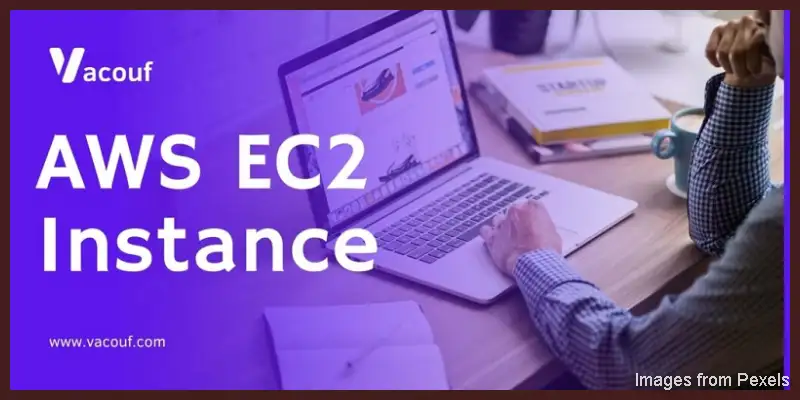Embark on an exciting journey into the world of Amazon Web Services (AWS) EC2, where we will unravel the possibilities offered by the Free Tier Instance. This brief introduction sets the stage for your exploration of AWS cloud computing, providing insights into the benefits and opportunities that await as you delve into the world of scalable and cost-effective computing solutions. Let’s dive in and discover how to make the most of AWS EC2’s Free Tier, laying the groundwork for your successful cloud computing endeavors.
What is AWS?
Aws is abbreviated as Amazon web services. It is an immense and developing cloud computing system.
Amazon started providing web services in 2002 and cloud computing services in 2006. This is an active service combined with a platform service and software solutions. Aws offers multiple solutions for firms and tech companies. Such services can be accessed by all data centers in up to 190 countries. Sectors like private organizations, institutions, and government agencies can use Amazon web services.
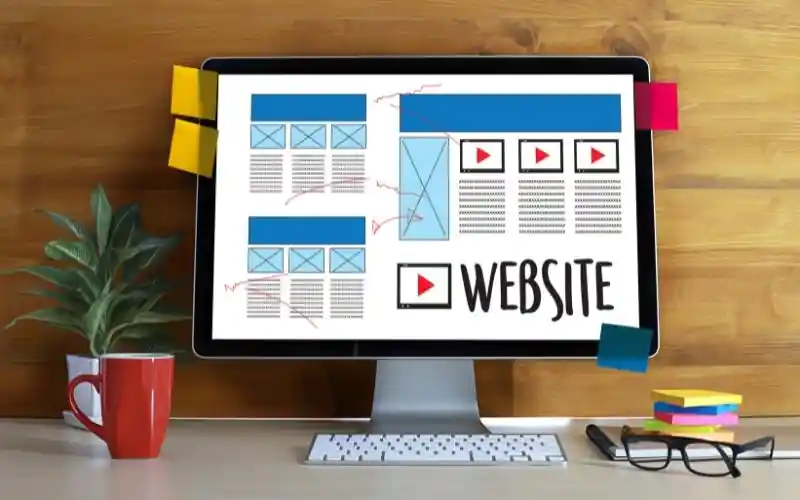
How does AWS work?
Aws is classified into various categories. Amazon has availability zones to render services from data centers across the world. An availability zone (AZ) is an area where several data centers are located. A region means a collection of geographically closer availability zones. They are connected by user-friendly network links. An enterprise can select one or a number of AZs for distinctive reasons such as amity and proximity. An AWS user can use virtual machines. Virtual Machines(VMs) are the operating systems installed in software to replicate dedicated hardware. A user experiences the same features present in dedicated hardware. VMs contain durable infrastructure that enables users to make use of problem-less servers. Users can get enormous options and server maps for an AWS service. Aws comprises databases, cloud storage, backup, analytics, and security.
Check out everything you need to know for creating an AWS account here.
Applications of AWS :
1. Storage and backup:
Aws offers various types of storage space which are easily accessible. It can be both used as a storage device and as well as for business applications. Aws provides abundant options for storage right from primitive backup to highly advanced systems. Aws services are so reliable that you need not fear data privacy. Choose any kind of storage system to proceed with your business goals. Aws always have the assurance of data security. Aws provides seven categories of storage services with backup and restores, recovery of lost data.
- Simple storage services(S3): S3 stores data of any size and type. It can store any sort of analytics, backup, applications, etc. Easy access and control management is rendered with optimum durability. S3 is a simple file manager to create folders, upload files or delete them.
- Elastic block storage(EBS): Elastic block storage is similar to hard drives in stores. EBS are mostly located in availability zones because they can prevent the loss of data caused by any component failures. EBS is available both in solid-state drives and in hard drive disks. Based on your need for speed and volume, you can make use of it. There are many important reasons to use EBS, find out what they are here.
- Elastic file system (EFS): EFS network is managed from the Amazon console. EFS has greater throughput since it is built using the NSF4x protocol. Efs scales the size of the files that you upload which can be accessed from any availability zone. All these features indicate that Efs is more expensive when correlated to Ebs.
- Amazon FSx for lustre: Amazon fsx is a specially designed file system for applications requiring immense computations. This could be ideal when you run machine learning operations with a large data outline. Lustre needs unique expertise in establishing and configuring to tackle workloads. Amazon fsx avoids workloads and provides a simple interface on the console to start working swiftly. This can be connected to S3 and operating in Amazon’s virtual private cloud(VPC) provides both flawless performance and cost-effectiveness. Vpc provides a separate section in the AWS cloud.
- Amazon S3 Glacier: this Glacier is particularly meant for long-term storage. The data retrieval rate on this storage system is extremely low because the setup is also very inexpensive. It also has a drawback of data security. It lacks so many aspects in the encryption of data. Glacier permits to operate analytics on it directly and it charges only for a short duration of time. Glacier might replace the primitive tape-based storage devices and also will be more cost-efficient
- Amazon fsx for Windows file server: Aws provides Amazon fsx to manage peculiar window software that needs access to the confidential window file system on the cloud. All Windows-based technologies are supported by Amazon fsx. This is also similar to lustre by eradicating administrative complications in setting up and governing Windows file servers. This is also a simple and inexpensive method to run a Windows file server.
- Aws storage gateway: this is a simple way of letting on-premise applications which are installed on the computers on the premises of an individual or an organization store or archive the data into the Aws cloud. It offers an optimized and low-cost way to transfer data to the cloud. Local caching is also available to access more active data.
- Aws storage gateway: this is a simple way of letting on-premise applications which are installed on the computers on the premises of an individual or an organization store or archive the data into the Aws cloud. It offers an optimized and low-cost way to transfer data to the cloud. Local caching is also available to access more active data.

2. Mobile applications:
In the present day, mobile apps are highly required with the best performance, durability, and cost-efficiency. So in order to satisfy these criteria, you need a well-constructed infrastructure to engage the app. The best option to fulfill the needs of app development is AWS infrastructure.
Aws is capable of launching innumerable mobile and eCommerce applications. Amazon S3 can store and protect vast data and the components of an application. S3 is always available with storage of high scalability and performance. S3 is also flexible to save native operations. Amazon Cognito provides complete security to the application. App development also doesn’t take a long time or struggle. Expenses on application development are also outstanding.
What is the AWS Free tier?
AWS tier is a scheme provided by Amazon to customers with the ability to explore and make use of AWS services without any cost within a stipulated time. The free tier comes under three categories. A 12-month free tier enables the customers to utilize the product to certain limits for one year from the day when their account was created. Other services with short-term trials are free to use only for a particular period of time-based on the service chosen. When free tier limits get exceeded you have to pay the service rates. All types of customers regardless of small businesses, students, or entrepreneurs are qualified to get the free tier. Only when you exceed the limited usage or if the AWS services consider you ineligible for the offer, you will have to pay the charges. To track usage limits and activities, keep an eye on the billing and cost management or EC2 Cost calculator dashboard.
What is ec2? :
Amazon Elastic compute cloud (ec2) is one of the popular services provided by Amazon web services. It enables businesses to operate on the public cloud. EC2 also permits users to construct apps according to their needs. These are the simple virtual servers ensuring storage. Based on time spent, the os, and region, pricing takes place.
Some general-purpose Ec2 services:
T2:
This is an EC2 instance designed to minimize the cost for applications to satisfy the performance whenever is required. T2 services can be accessed via the AWS Free Tier. High CPU performance can be sustained by t2 unlimited instances. T2 unlimited instances render excellent performance without any extra expenses. T2 instances perform well with Amazon EBS general-purpose volumes. These are the default volumes for Amazon ec2 instances.
T3:
T3 instances take care of general purposes at a low cost. When a workload is operating low, it gathers clue credits and utilizes the credits to track the usage of the CPU. This is peculiar to other burstable instances in the market. It entrusts customers with sustainable CPU performance. T3 instances work in an unlimited manner to provide the users to sustain optimum CPU performance at any time. T3 instances also present outstanding performance without any additional costs.
T3a:
T3 and T3a mostly resemble each other. The processor is an important difference. T3 instances use a skylake processor; T3a instances use AMD EPYC series processors.

The free tier of EC2:
Amazon has certain limitations for using all the instances and the period of time consumed while using the instances. In the case of the free tier in ec2, you can use micro only.
Costing/Pricing for EC2 instances :
Pricing takes place, based on the time spent for all instances. The ways of optimizing the costs begin with choosing the right EC2 model. Purchasing EC2 becomes easier with AWS savings plans. Aws optimizer and cost explorer helps in choosing the right instance to get excellent performance at an affordable price. Once the right ec2 purchase is done, set right your ec2 environment. EC2 auto-scaling has the scalability to measure the capacity based on demand. Faster innovation can be achieved through cost optimization which helps in satisfying customer needs and sustaining investments. Amazon ec2 has almost 300 instances. Customers can select computing options according to their business needs. AMD EPYC processors provide ec2 instances at up to 10% lower cost. AWS graviton2 processors provide ec2 instances at up to 20% lower cost. These instances are available for general-purpose instance categories. Saving plans are also available to offer instances at low prices. EC2 instance saving plans can be easily accessed by signing a one-year or three-year term plan. It is beneficial in getting recommendations, budget notifications, and performance reports. If you are still confused then don’t worry! Check out our blog on how to find the best EC2 instance plan for your business.