As businesses increasingly embrace the cloud, Amazon Elastic Compute Cloud (EC2) emerges as a versatile and scalable solution for their computing needs. EC2 offers a wide array of instance types, each designed to cater to specific workloads and performance requirements. However, navigating through the multitude of options can be a daunting task, requiring a comprehensive understanding of their capabilities and characteristics. In this guide, we will provide you with a handy overview of EC2 instance types, enabling you to make informed decisions when selecting the most suitable option for your workload. We will explore the different families, such as general purpose, compute-optimized, memory-optimized, and more, while comparing their key attributes, including CPU, memory, storage, and networking capabilities. Join us as we delve into the realm of EC2 instance types, equipping you with the knowledge necessary to make well-informed decisions and optimize your resources for maximum performance and efficiency. Get ready to compare, contrast, and choose the perfect EC2 instance type for your specific needs.

EC2 instance types and their use cases
- EC2 instance types are the most important decision when starting a new EC2 infrastructure.
As we mentioned earlier, there are many options to choose from and it can be overwhelming for someone who is just starting out with Amazon Web Services or cloud computing.
In this post, we shall briefly explain all the EC2 instance types and their use cases. and before we forget, There is a handy tool Cost-wise, we have a calculator for EC” Instances. It will furnish you with a good indication of the costs involved.
Here is a list of some common EC2 instance types which can also be used as starting point in the journey. Bear in mind the list is selective and not exhaustive.
- EC2-Micro is the second to the smallest instance, but let’s say the starting point, in Amazon’s lineup, is perfect for running simple applications or testing out new ideas. It has 1GB of RAM and 10GB of storage space available at launch time. This type provides enough power to run microservices like Nodejs Serverless Lambda.
- EC2-Medium is the, somewhere in the middle in the hierarchy, instance type offered by Amazon. It has 4GB of RAM and 15GB of storage space available at launch time. This type provides enough power to run microservices like Nodejs Serverless Lambda.
General Purpose EC2 with Large Category Examples:
m4.large (8GB of RAM, 16GB of storage space)
m4.xlarge (16GB of RAM, 32GB of storage space)
m4.2xlarge (32 GB of RAM, 64 GB of storage space)
m4.4xlarge (64 GB of RAM, 128 GB of storage space)
Compute Optimized Instances provide additional performance when running compute-intensive workloads such as
- Video encoding
- Scientific data processing
- Imaging processing
- Machine Learning
There are many EC2 instance types optimized for different use cases.
Selecting the right instance type for your workload is crucial for achieving the best price performance.
Amazon EC2 instance types can be used to achieve the best price performance by using the correct instance type for your workload, application, and platform. Each instance type has a different amount of memory, storage capacity, and network bandwidth which affects its performance in different ways. For example, a high memory instance performs better on memory-intensive applications such as databases or caching systems but will perform poorly when running CPU-intensive tasks like scientific calculations; whereas an m4 compute-optimized instance is designed with more cores per unit than other general-purpose instances which makes it ideal for CPU intensive tasks like machine learning training or data processing tasks such as simulations or rendering video games while still remaining cost-effective compared to dedicated hardware solutions like GPUs or FPGAs.
General Purpose Instances
- General Purpose Instances are good for a variety of workloads, but not all. You can use general-purpose instances for experimental purposes or small applications such as blogs and web servers.
- The General Purpose Instance family is a great starting point for your new AWS EC2 instances. General purpose instances are good for a variety of workloads, but not all. You can use general-purpose instances for experimental purposes or small applications such as blogs and web servers.
Names of some popular General Purpose Instances 
T2, T3, and M series are popular in this range.
General purpose instances are good for a variety of workloads
Just as a car with a large engine is not the best choice for fuel efficiency, general-purpose instances are not the best choice for all workloads. If you want to run applications that use servers that are made up of multiple processors or need more memory than what’s available on an instance type other than the largest size offered by your chosen AMI, then you should investigate compute-optimized and memory-optimized instances respectively.
You can use general-purpose instances for experimental purposes or small applications
- Blogs
- Web servers
- Small Databases
This is the most common type among all EC2 instance types because it supports many different types of applications as well as a wide range of price/performance points that provide flexibility in choosing an instance that matches your needs.
General purpose – M3 family provides a good balance of CPU, memory, and cost.
The M3 family is the most common instance type amongst all EC2 instances for a reason. It provides a good balance of CPU, memory, and cost. As such, this is the best choice for almost any application.
M3 offers up to 4 vCPUs and 16 GiB of RAM at prices that are more affordable than those of other high-end instance types like X1 or R5 instances. If you need higher performance than what’s offered by m3’s compute power but can’t afford an X1 or R5 machine then consider upgrading to an M4 instance type instead as it has nearly equivalent performance but costs much less (by around 20%).
What to look for dedicated CPU resources or a higher level of storage IOPS?
If your application requires dedicated CPU resources or higher levels of storage IOPS, you should look into compute-optimized instances or memory-optimized instances respectively.
These types of instances are good for CPU-intensive workloads such as demanding web servers, batch processing systems, and streaming media applications. Compute-optimized instances are slightly cheaper than memory-optimized instances but provide better performance at a lower cost. This type of instance is ideal for applications that require large amounts of RAM and plenty of processing power but don’t need to store large datasets in memory (e.g., databases).
Compute Optimized Instances – A few more Notes 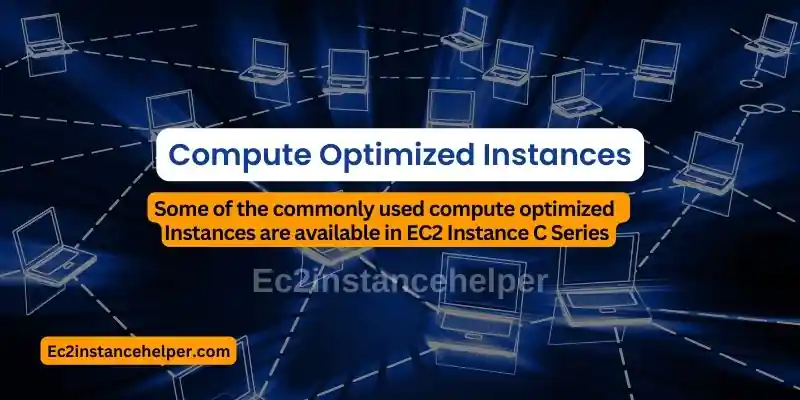
Compute-optimized instances are designed to provide high computing power at a low per-hour price. In contrast to general-purpose instances, the CPU performance of Compute Optimized Instances is high but not as high as GPU performance. These instances are packed with CPUs that run at very high clock speeds (3+ GHz). They are a good choice for high-performance computing applications like scientific modeling and simulations, batch processing, ad serving, highly scalable multiplayer gaming, and many more.
Compute Optimized Instances can achieve higher CPU utilization than general-purpose instances since they have fewer resources (compute/memory) available per virtual machine instance. However, they may not be able to achieve similar levels of memory utilization because they don’t support any specialized hardware components such as GPUs or FPGAs which can help with the parallelization of memory-intensive workloads.
- Some of the commonly used compute optimized Instances are available in EC2 Instance C Series.
The compute-optimized instances are designed to provide high computing power at a low per-hour price. These instances are packed with CPUs that run at very high clock speeds (3+ GHz). This makes them ideal for high-performance computing applications like scientific modeling and simulations, batch processing, ad serving, highly scalable multiplayer gaming, video encoding, etc.,
Before choosing a compute-optimized instance you should first understand these 3 things:
- What is the application profile?
- What is the optimal performance of this application?
- How many hours will be spent on this application?
Memory Optimized EC2 Instances
- Memory Optimized EC2 Instances are designed to provide high memory capacity at a low per-hour price.
- These instances are packed with RAM that runs at very high clock speeds (3+ GHz). This makes them ideal for memory-intensive applications like high-performance databases and in-memory caches.
- Dense Storage EC2 Instances provide local instance storage that can be leveraged to achieve very high disk throughput and IO.
- They are also well suited for big data applications that require fast disk IO. These instances have high bandwidth-rated network interfaces for achieving higher disk throughput than normal EBS volumes available on other EC2 instance types.
- Memory-optimized instances are designed for applications that require high amounts of RAM, but little CPU or I/O. This is ideal for workloads such as large-scale relational database servers, in-memory data grids, search engines, data warehouses, etc., where the most important resource is memory rather than CPU power.
Storage Optimized EC2 Instances 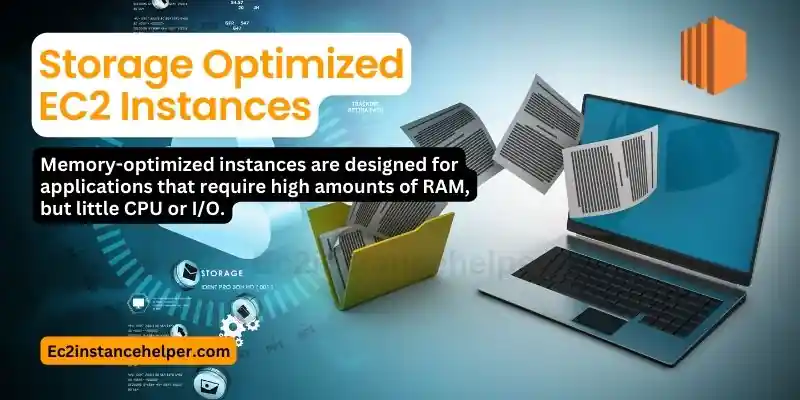
- Storage-optimized instances are designed for applications that require high IOPS (Input/Output Operations Per Second) and low latency storage.
- These instances are ideal for workloads that require high levels of storage throughput such as data warehouses, big data processing, and log processing.
- Any application that requires fast I/O access to a large dataset will be suitable for Storage optimized EC2 Instances
- A good example would be a ‘Search Engine
