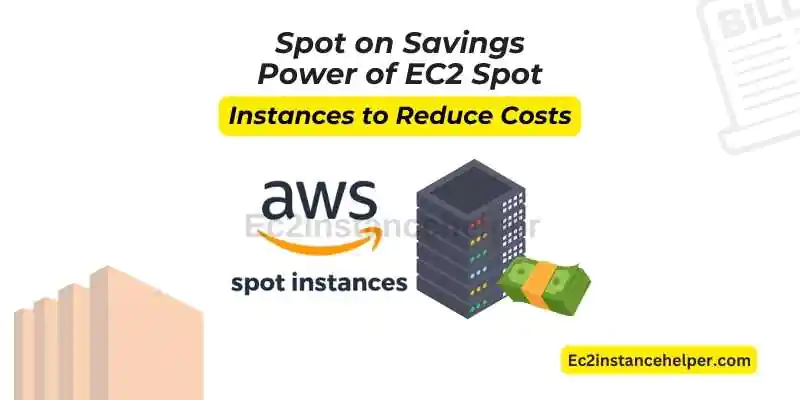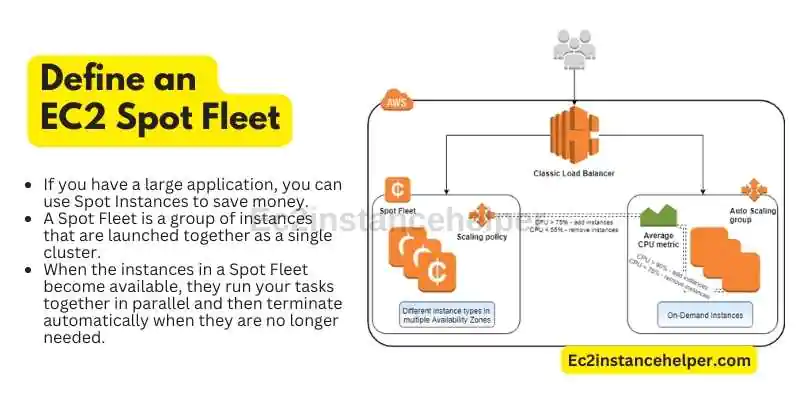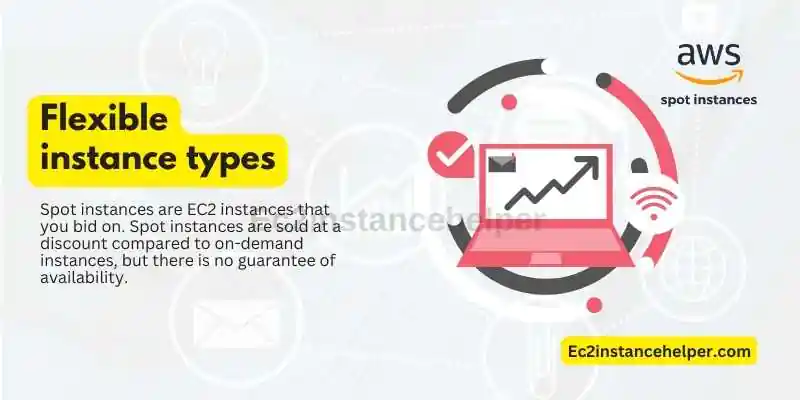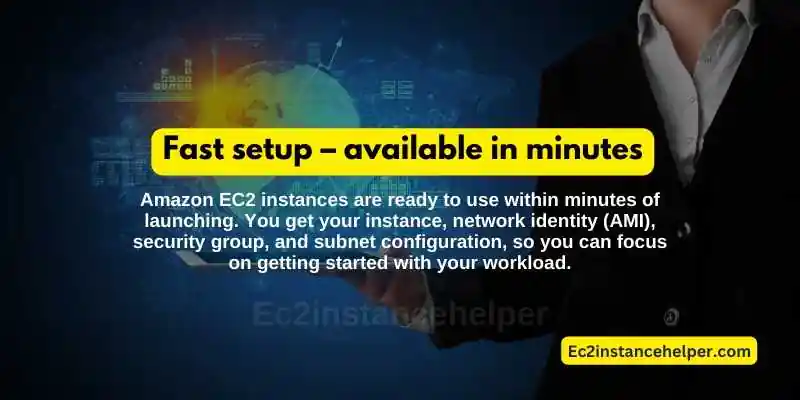In the restive world of cloud computing, optimizing costs without compromising performance is a top priority for businesses. Amazon Elastic Compute Cloud (EC2) offers an innovative solution to achieve significant cost savings through Spot Instances. Spot Instances allow you to bid on spare EC2 capacity, enabling you to access computing resources at remarkably discounted prices compared to On-Demand or Reserved Instances. We will explore the power of EC2 Spot Instances and how they can help you reduce costs while maintaining high-performance levels. Also, We will look into the bidding process, best practices for workload management, and strategies to leverage Spot Instances effectively. Join us as we uncover the potential of EC2 Spot Instances and reveal how you can maximize your cost savings while harnessing the full capabilities of the cloud.
You’re probably doing all that you can to save money for business. You’re driving a used car, unplugging your appliances when not in use, and eating out less often. Nevertheless, you still need some hosting for your business. If you’re like me, then you might be spending too much on cloud computing instances if you don’t know about spot fleets in AWS. In this blog post, we’ll discuss how to spot fleets work and how they can save companies money on their AWS bills
Define an EC2 Spot Fleet
- If you have a large application, you can use Spot Instances to save money.
- A Spot Fleet is a group of instances that are launched together as a single cluster.
- When the instances in a Spot Fleet become available, they run your tasks together in parallel and then terminate automatically when they are no longer needed.
When using Spot Fleets, there are some things to keep in mind:
- Spot Instances can dramatically lower your costs by allowing you to apply spare EC2 capacity of the Amazon data centers at steep discounts (up to 95%). You pay only for the time that your instances were actively running tasks while maintaining access to full capacity during those moments so that when needed again they will be available instantly without having lost any processing time between uses.
- The pricing model for spot instances is different from on-demand instances. Your bid price is an upper limit on how much you’re willing to pay; however, if someone else bids higher than yours and wins usage then it could result in paying more than if we’d just used an On-Demand instance instead (but still much less than what it normally would cost).
- In order for us not to end up paying too much for our spot fleets then we’ll need insurance policies against overages – this means setting aside funds that act as an insurance policy against future overages since AWS charges according to these policies when bills exceed predetermined limits set beforehand by users like ourselves.”
One step configuration
With this feature, you can create a Spot Fleet that includes all of the Spot Instance groups in an account and all of their corresponding Spot Bid Requests, Spot Instance Requests, and Spot Fleet Requests. You don’t need to create a Spot Fleet Request.
Low-cost bidding strategy
- The simplest way to get the lowest price is to bid on the lowest possible price for your instance type.
- This will ensure that you can get an instance at a low cost, but if you’re using spot instances, then this isn’t always possible.
- The next best strategy is to bid on the highest price.
- You may not be able to win many auctions if they’re popular and there are many other people bidding on them, but it’s better than not winning anything at all!
- You should also consider bidding on average prices or median prices instead of just bidding on minimums and maximums as well;
This way there’s a chance that you’ll win an auction where someone has bid less than average/median prices instead of losing out because nobody else wanted it either!
Flexible instance types
Spot instances are EC2 instances that you bid on. Spot instances are sold at a discount compared to on-demand instances, but there is no guarantee of availability. When running a spot instance, the maximum price you will pay per hour is called the maximum bid and it’s calculated based on the current supply and demand of machine virtualization (also known as vCPUs/vRAM).
Spot instances are available in all AWS regions. You can run these types of servers with or without Reserved Instances (RIs) enabled; however, RIs help ensure availability. The platform automatically monitors the load on your server and adjusts its capacity accordingly by launching new servers or terminating them when they aren’t needed anymore – which means less wasted money spent on unused resources!
Simple built-in scaling
- If you’re familiar with AWS EC2 instances, then you’ve probably noticed that they offer a feature called Simple Scaling.
- This is a built-in scaling service that automatically scales up or down based on your needs and can do so in minutes.
- It does not require any additional software or hardware, but it does require some initial configuration at launch time.
- The benefit of using this service is that you don’t have to think about how many resources your application needs every month
Amazon will do all the work for you! You can also use it to save money on your monthly bill by scaling down when demand decreases (like during holidays) and then scaling back up again when demand increases (like during summer).
Always use the most cost-effective resources
When you’re using AWS for hosting, it can make a huge difference to your bottom line if you use the most cost-effective resources. For example:
- Use ec2 spot instances.
- Use spot instances with flexible instance types, sizes, families, and so on.
Fast setup – available in minutes
Amazon EC2 instances are ready to use within minutes of launching. You get your instance, network identity (AMI), security group, and subnet configuration, so you can focus on getting started with your workload.
With on-demand instances, you pay a fixed rate by the hour with no commitment.
Spot Instances can dramatically lower your costs by allowing you to apply the spare EC2 capacity of the Amazon data centers at steep discounts. When demand for Spot Instances rises above available supply, your application will be interrupted until more capacity becomes available. This can happen at any time and often happens without warning, so it’s important that you plan accordingly when using Spot Instances.
Conclusion
The above tips will allow you to save money on AWS EC2 configuration and application. There are several ways of saving money on EC2 applications which will require scaling up and down as part of the load-balancing strategies. Spot instances are a great way of saving money for EC2 applications where computing power is needed only in spikes of demand.