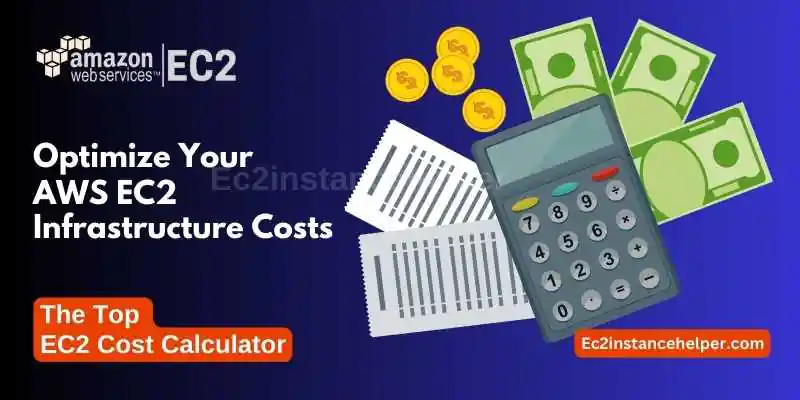Managing costs is a top priority for businesses leveraging the power of Amazon Web Services (AWS) Elastic Compute Cloud (EC2). With EC2 being a fundamental component of many cloud infrastructures, optimizing costs while maintaining performance is crucial. Fortunately, We provide a powerful tool to help you achieve this balance—the EC2 Cost Calculator. By harnessing the power of the EC2 Cost Calculator, you can gain valuable insights into your EC2 infrastructure usage, estimate costs accurately, and make informed decisions to optimize your AWS spending. We will delve into the intricacies of the EC2 Cost Calculator, empowering you to take control of your EC2 costs, identify opportunities for optimization, and maximize the value of your AWS investments.
This AWS Cost calculator focuses on EC2 infrastructure costs which are EC2 instances coupled with other resources such as EBS and EFS. Bear in mind, This calculator is NOT an exact means to find the running cost of your AWS infrastructure or system, it is just a smart effort towards approximation for beginners-Novice who intend to use AWS cloud infrastructure and EC2 instances to host their next application. This calculator takes into account the instance cost plus any usual overheads that may accompany recurring costs for application infrastructure.
Currently Supports T Series Instance Only
FAQ – AWS EC2 Cost Calculator – EC2InstanceHelper
What is an AWS Ec2 instance-based infrastructure and what are the basic components?
An AWS EC2 (Elastic Compute Cloud) instance-based infrastructure refers to a setup where the primary computing resources are virtual servers provided by Amazon Web Services (AWS) called EC2 instances. EC2 instances allow you to rent virtual servers in the cloud, providing you with scalable computing capacity. The basic components of an AWS EC2 instance-based infrastructure are as follows:
- EC2 Instances – These are virtual servers in the cloud that provide compute capacity. You can choose from various instance types based on your requirements, such as CPU, memory, storage, and networking capabilities. EC2 instances run various operating systems, including Linux and Windows.
- Security Groups – Security groups act as virtual firewalls that control inbound and outbound traffic for EC2 instances. You can define rules that specify the allowed protocols, ports, and IP ranges to regulate access to your instances.
- Elastic File Storage ( EFS ) – EFS is general-purpose cloud storage designed to be scalable, flexible, and high throughput which can be used across various AWS private networks or VPC.
- Amazon Machine Images (AMIs) – An AMI is a template that contains the necessary information to launch an instance. It includes the operating system, applications, libraries, and configuration settings. You can either use pre-built AMIs provided by AWS or create custom AMIs tailored to your specific needs.
- Key Pairs: Key pairs are used for secure login into EC2 instances. You create a key pair consisting of a public key that Amazon EC2 stores and a private key that you download. You use the private key to authenticate and securely access your instances.
- Amazon Elastic Block Store (EBS) – EBS provides persistent block-level storage volumes for EC2 instances. It allows you to create, attach, and detach storage volumes to instances.
- Virtual Private Cloud (VPC) – VPC enables you to create a logically isolated virtual network in AWS. It allows you to define IP address ranges, subnets, route tables, and network gateways to control network traffic between EC2 instances and other AWS services.
- Elastic IP Addresses – Elastic IP addresses provide static, publicly accessible IP addresses that you can associate with your EC2 instances. They remain associated with your account even if you stop or terminate the instance, allowing you to maintain a consistent IP address for applications that require a fixed endpoint.