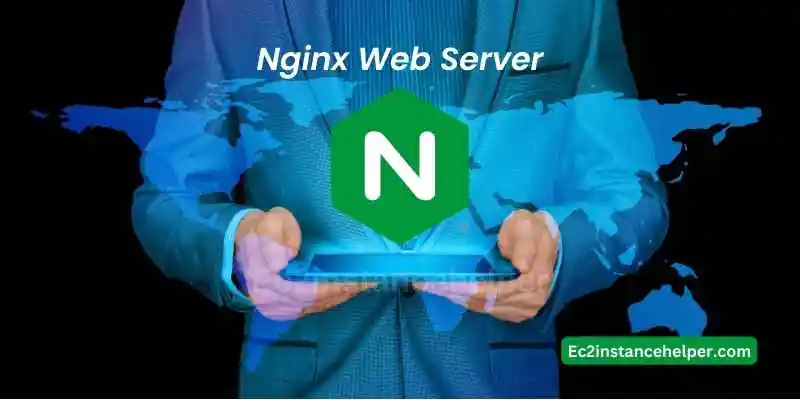In today’s digital landscape, performance and scalability are crucial factors in delivering fast and reliable web applications. When it comes to achieving optimal performance and scalability, the Nginx web server shines as a powerful solution. Nginx boasts a wide array of features that can significantly enhance your web infrastructure’s performance, improve resource utilization, and handle high-traffic loads with ease. From load balancing and reverse proxying to caching and SSL/TLS termination, we will uncover the capabilities that enable Nginx to excel in delivering lightning-fast web experiences. Get ready to discover how Nginx’s feature set can take your web infrastructure to new heights of performance and scalability.
Nginx is a free and open-source web server. It is designed to handle high-traffic websites, running on low-cost hardware. Nginx also uses less memory than Apache and can serve more requests per second. This makes it perfect for small business websites or personal blogs that have a large amount of traffic on them.
Nginx server features and Applications
Nginx is a free and open-source web server. It can be used as a reverse proxy server, load balancer, cache, and web accelerator. Nginx can be used to deliver static content quickly while also supporting dynamic applications.
The key ability of Nginx remains that it can work with several web users’ requests at the same time in the same process, while apache does not have this capacity thus consuming more memory.
The Nginx web server has a modular design that allows you to add features such as caching, load balancing, and proxying. Nginx is lightweight and efficient. It can handle large amounts of traffic without consuming much memory or CPU time.
Nginx is rather easier to configure from the get go
Nginx is free and open-source software. 
Nginx is free and open-source software. It is released under the terms of a 2 clause BSD license, which allows commercial use. Nginx runs on Unix, Linux, and Windows.
NGINX has the following features:
- A variety of protocols (HTTP/1.1, HTTP/2, Websocket)
- Load balancing to distribute requests among servers or groups of servers with similar characteristics
- Caching for static resources, and media files
- special use case: Development of your own CDN
It was originally developed for the Linux operating system, but it has been ported to FreeBSD and Microsoft Windows.
It can be used as a web server, mail proxy server, and reverse proxy. NGINX is known for its high performance and ability to handle large amounts of traffic. Nginx was developed in 2002 as a free alternative to Microsoft’s Internet Information Services.
Nginx Server: high performance and low memory usage.
Nginx is a high-performance, lightweight, and efficient web server. It has a very small memory footprint and can handle more than 10,000 connections per second, rendering it a very efficient web server for high-traffic websites.
It’s highly scalable, reliable, and secure under any load. It comes with many modules for various purposes like caching, load balancing or proxying to name just a few. You can install only the modules that you need to achieve exactly what you want from your server.
Nginx versus Apache – A comparison 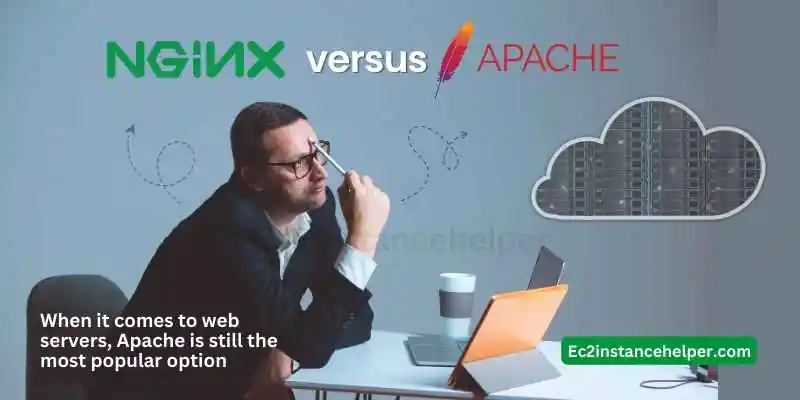
When it comes to web servers, Apache is still the most popular option. It’s been around for decades and has a large community of users behind it. While Nginx is more lightweight than Apache, you can run both on the same server without any problems.
Apache typically uses one thread per request, so if you have more than one request in flight at once (web browser requests), then your server will be using multiple threads. This means that Apache isn’t as efficient as Nginx when handling concurrent requests since each new connection requires a new thread to be created which adds overhead and latency on top of what could otherwise be handled by fewer threads within fewer processes.
Nginx uses fewer resources than Apache does and can handle more concurrent connections for the same memory usage footprint. However, if you don’t need many connections at once, Apache may still work just fine for your needs, bear in mind though that
Nginx harvests less memory footprint per request hence making it ideal for small or micro Web servers with limited memory
If you want to run multiple web servers on a single machine, then we would recommend using Apache with Nginx as a reverse proxy. This allows for both Nginx and Apache to be running at the same time without interfering with each other.
Nginx as Reverse Proxy server and Load Balancer
Nginx is also used as a reverse proxy server. A reverse proxy server is a web server that sits between the client and the origin server, like an intermediate layer. This is done to cache content, add security, and reduce network latency.
When you use Nginx as a Reverse Proxy Server, it acts as an intermediate layer between clients and back-end servers (e.g., Apache). The benefit of this approach is that it minimizes resource usage on both ends of communication while ensuring that all requests are handled by one single process which minimizes response times.
The biggest advantage of using Nginx as a reverse proxy server is that it can act as a load balancer. When you use Nginx as a reverse proxy server, requests can be distributed across multiple back-end servers based on their availability and capacity. This ensures that clients are served by the most suitable server while also ensuring high availability in case one of the servers goes down.
When you use Nginx as a reverse proxy server, it integrates well with other web servers like Apache and Lighttpd. This allows you to perform load balancing across multiple back-end servers while also ensuring that all requests are handled by one single process which minimizes response times.
Nginx: Working with secure socket layer – SSL
Nginx is a HTTP proxy server that sits in front of your application servers. It can be configured to terminate SSL connections, and then forward the requests it receives over plain HTTP to your backends. This allows you to have a single public IP address for all of your backend web servers, which makes it easier for clients (including browsers) to connect to them. In addition, if any of the backend servers are compromised or attacked by an attacker, this will not affect other backends.
The Nginx-SSL module is used with Nginx and provides advanced functionality for offloading SSL processing, allowing the backend servers to work on dynamic content and requests.
It is possible to configure Nginx as a proxy server, and then configure your backend servers to listen on different ports. This allows you to have multiple backend servers working together in one location, while only needing one public IP address.
Nginx for WordPress websites 
Nginx is a great choice for WordPress websites. It’s popular with developers, who use it as a web server or reverse proxy in front of static PHP-based applications like WordPress.
Nginx is designed to handle high concurrency and large volumes of traffic, making it an ideal solution for caching static content on your WordPress website.
Nginx also offers many advanced features that can help you optimize performance, including:
- The ability to serve cached content much faster than Apache.
- Faster page loads by serving static files from disk instead of the PHP process.
Nginx for dynamic content PHP websites
Nginx can proxy PHP requests with FastCGI (FCGI), which uses sockets to communicate between the web server and the application. FCGI is an alternative to CGI, where the entire process of execution is served by a single process rather than spawning new processes for each request.
FastCGI Process Manager (FPM) simplifies configuring Nginx as a web server. FPM also comes with many performance enhancements over PHP-CGI such as dynamic configuration changes ( php.ini updates), and more efficient management of worker processes.
Nginx for caching the static content
Nginx is a very fast web server and reverse proxy that can be used to cache the static content of your website. For example, if you have a blog on a WordPress website, then Nginx can cache all images, CSS files, and JavaScript in order to reduce the load time for each page request.
Nginx Security: Built-in Protection against denial of service attacks
Nginx has a small memory footprint. This means that it’s fast and efficient, using minimal resources to serve as much traffic as possible.
Nginx also has many security features. It can protect against denial of service attacks using built-in modules, like the Limit and Burst Protection Modules. These work by limiting the number of connections or requests per second, which helps mitigate potential attacks.
It can also protect against brute force attacks using the Nginx web server’s Protect module. This uses a default password to block certain IP addresses from accessing your website.
Nginx is also easy to configure and manage. It has a modular design, allowing you to add or remove features as needed without having to rebuild the server. It also has an extensive set of configuration options that let you tweak it for optimal performance on your server.
Regex for Nginx Server – Power rewrite features 
Nginx is a very powerful web server. It has many functions and features, but one of the most useful ones is its rewriting ability. For example, you can use Nginx to redirect a URL from one page to another without changing the .htaccess file on your server or modifying your website’s code at all. Some of the use cases are:
- Forwarding requests to new content on the same website
- Forwarding requests to new content on different websites
- Replacing some of the content on the existing website by new newer content, such as images
Conclusion
NGINX is a powerful and flexible web server that can be used as a reverse proxy, load balancer, and cache. It has a strong focus on performance, stability, a rich feature set, simple administration, and low resource usage.
NGINX powers several high-profile Internet sites such as Netflix, Dropbox, and DailyMotion.
FAQ – Features and Application of Nginx
Nginx failed to bind to port 80? what could be the reasons?
There can be several reasons why Nginx failed to bind to port 80.
- Port 80 is already in use: Another process or service on your system may already be using port 80. Only one application can bind to a specific port at a time. You can use the
netstatcommand to check if another process is using port 80. In most cases, Apache or any other web server App is already bound to port 80 and you need to terminate that service. - Insufficient privileges: Make sure you are running Nginx with sufficient privileges.
- Firewall or security settings: Your system’s firewall or security settings may be blocking Nginx from binding to port 80. Ensure that your firewall allows incoming connections on port 80.
Where are Nginx error log files located by default and how to customize the log file locations?
By default, Nginx error log files are located in different places depending on the operating system and how Nginx was installed.
- Linux distributions (e.g., Ubuntu, CentOS): The error log file is typically located at
/var/log/nginx/error.log. - FreeBSD: The error log file is usually located at /var/log/nginx-error.log
. - macOS: The error log file is often found at /usr/local/var/log/nginx/error.log.
If you want to customize the log file locations in Nginx, you can do so by modifying the Nginx configuration file. The configuration file is usually named nginx.conf and is located in the /etc/nginx
To customize the error log file location, you can use the error_log directive in your Nginx configuration file.error_log /path/mylog_error.log;
Make sure the specified directory exists and that the Nginx process has written permissions to the log file. Remember to reload or restart Nginx after making changes to the configuration file for the modifications to take effect:
sudo service nginx reload
How would one configure Nginx for www to non-www redirection and vice versa?
To configure Nginx for redirecting from www non-www (or vice versa), you can use server blocks and the return directive.
Case 1 – Redirect www to non-www:
server {
listen 80;
server_name www.mywebsite.com;
return 301 http://mywebsite.com$request_uri;
}
Case 2 – Redirect now-www to www –
server {
listen 80;
server_name mywebsite.com;
return 301 http://www.mywebsite.com$request_uri; }
Tip – Restart the Nginx server after modifications
sudo service nginx restart
Would Nginx work with Nodejs application server and what would be a typical setup?
Nginx can work alongside a Node.js application server and is often used as a reverse proxy server or load balancer in front of Node.js applications. This combination is a popular choice for deploying and scaling Node.js web applications. Nginx is known for its high performance and efficient handling of concurrent connections, making it suitable for handling incoming requests and distributing them to multiple instances of a Node.js application running on different ports or servers. Nginx can also handle SSL termination, caching, and other tasks, offloading them from the Node.js application and improving overall performance.
When using Nginx with Node.js, the typical setup involves configuring Nginx to proxy incoming requests to the Node.js application server. The Node.js application server can be running on the same machine or on a different server. Nginx can handle tasks like load balancing, request routing, serving static files, and handling SSL certificates, while the Node.js application server focuses on processing business logic and generating dynamic content.
How to Clear Nginx server Cache using proxy_cache_path?
- Connect via SSH – Check your Nginx configuration: Locate the Nginx configuration file. The default location is often
/etc/nginx/nginx.conf, but it may vary depending on your system and edit. - Find the cache directory: Look for the
proxy_cache_pathdirective in the configuration file. It specifies the directory where the cache files are stored. By default, it could be something like/var/cache/nginxor/var/run/nginx-cache. - Remove cache files: Run the following command to remove all cache files from the cache directory:
sudo rm -rf /path/to/cache/directory/* ( obviously replace with the actual path )
Restart Nginx: After clearing the cache, restart Nginx to ensure the changes take effect. Use the following command:
sudo service nginx restart
After completing these steps, Nginx cache will be cleared, and subsequent requests will be served directly from the application server without using the cache.
what is the difference between Nginx “Root” and “Alias” keywords ? in the context of when using with location directive?
The root directive appends the requested URI to the specified root directory, while The alias directive replaces the part of the URI matching the location defined by alias
Further details – In the context of Nginx’s location directive, the root and alias directives are used to specify the document root or the file system path for serving files. However, there are some differences between these directives:
rootdirective:- The
rootdirective is used to specify the root directory for serving static files. It appends the requested URI to the path defined in therootdirective to determine the file’s location. - Example: If
root /var/www/html;is set and a request is made for/docs/one.txt, Nginx will look for the file at/var/www/html/docs/one.txt.
- The
aliasdirective:- The
aliasdirective is used to specify an exact location or mapping to a different directory on the file system. - Example: If
alias /var/www/html/images/;is set and a request is made for/image.jpg, Nginx will look for the file at/var/www/html/images/image.jpg. It replaces the part of the URI matching the location defined byalias ,with the corresponding path.
- The