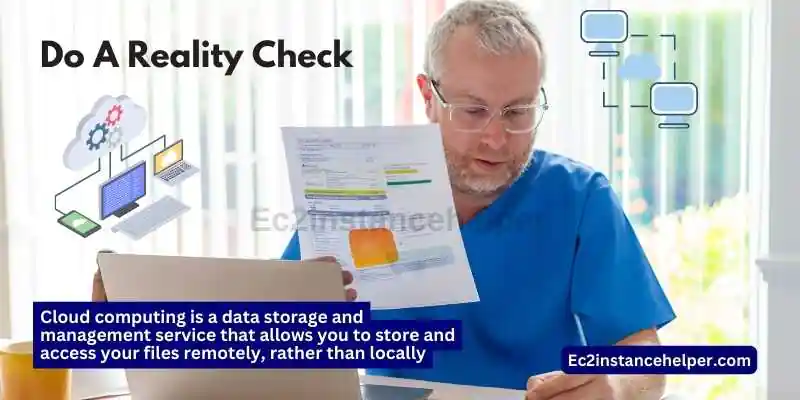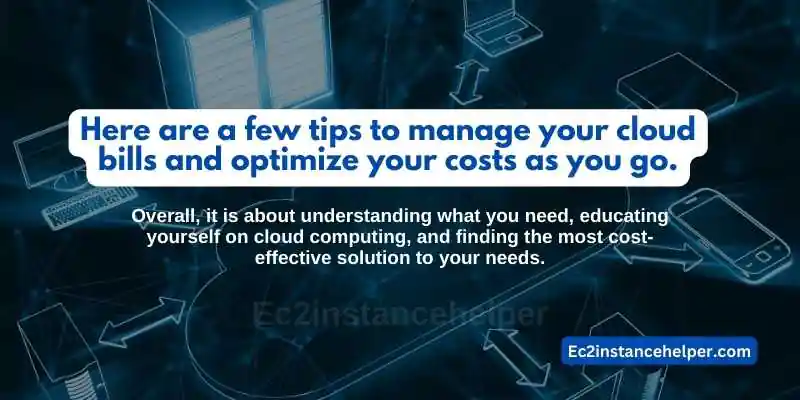In the dynamic world of cloud computing, managing and controlling expenses is crucial for maintaining a healthy and cost-effective infrastructure. As businesses rely increasingly on cloud services, staying on top of cloud expenses becomes a top priority. By adopting proactive approaches to managing billing charges, organizations can optimize their cloud spending and maintain better control over their budgets. In this comprehensive guide, we will explore proactive strategies and best practices for staying on top of your cloud expenses. From monitoring and analyzing usage patterns to implementing cost allocation tags and leveraging cost management tools, we will equip you with the knowledge and techniques to effectively manage and control billing charges in the cloud.
We have compiled some tips on how to monitor your cloud billing usage and optimize your cloud footprint. These include: understanding your consumption patterns; knowing what options are available when provisioning new resources; auditing existing resources; automating future analysis, and communicating with internal stakeholders about the value proposition of using public clouds vs private hosted solutions (if applicable).
Do A Reality Check
Cloud computing is a data storage and management service that allows you to store and access your files remotely, rather than locally. Cloud computing has been around for several years now, but only recently has it become more affordable and accessible to the average person. Most people that use a cloud service do not have any idea how it works – they simply sign up for an account, log in and continue using their services as usual. But if you’re looking to save money, then there are things you should know about how your cloud hosts work so that you can manage their billing charges more efficiently.
Know Your Cloud Provisioning Options
When it comes to cloud hosting, there are four major providers: AWS (Amazon Web Services), Microsoft Azure, Google Cloud Platform, and IBM Cloud. Each of these providers has its own unique characteristics, which may or may not suit your needs.
AWS provides services for computing, storage and database — so you have a lot of options when deciding how you want to set up your application or website on their platform. For example You can choose whether you want to host the backend of your application (the “compute” part) in Amazon EC2 / Elastic Compute Cloud (EC2). With this option, you’ll benefit from automatic scaling based on usage patterns. Or perhaps hosting just the front-end would be best for you? In that case, there’s AWS Lambda which allows developers to run code without needing any servers at all! All they need is access credentials that provide them with temporary permissions so they can interact with various APIs provided by AWS itself – like Alexa Skills Kit – but also third parties like Slack bots etc..
With such flexibility available it’s important that users understand what their options are before making decisions that may prove costly later down the line
Understand How You’re Getting Charged
Understanding the differences between these types of cloud computing can help you to choose the right one for your needs.
- Cloud Computing: This is when a company provides a service to you over the internet but does not manage any hardware or physical space for you. Instead, they provide you with software, storage, and other services that will run on third-party servers. These companies usually charge monthly fees based on how many resources are used during that time period. This can be cheaper than dedicated hosting because there is no need to pay for an entire server when only some of its power may be needed at any given time.
- Managed Hosting: Managed hosting also provides software and storage over the internet; however, it has dedicated hardware and staff working behind the scenes so that everything runs smoothly without any downtime or slowdowns in performance due to technical errors by customers themselves (such as forgetting passwords). In addition to this standard level of support included with managed hosting packages offered by most providers today–there are often additional premium plans available that offer higher levels if required such as 24/7 coverage from qualified engineers experienced with all major operating systems including Windows Server 2008 R2/2012 .
Step 1: Monitor Your Cloud Consumption
Knowing how much you are using and paying is a good place to start to get an overview of your cloud costs. This will help you understand where there might be room for improvement, or if everything is working as planned. If not, this step may reveal the cause of any problem areas and allow you to take action before they become too costly or disruptive. You should also be able to see whether your current usage levels are sustainable in the long term – and adjust accordingly if they’re not!
Step 2: Audit Your Cloud Costs
Before you can start cutting costs, it’s important to understand what you’re paying for in the first place. Here are a few questions to ask yourself:
- What do I use my cloud for? How much does it cost per month?
- When does my billing cycle start and end? Is there a fixed period of time that I am billed for each month, say 3 months or 6 months? Or is it based on actual usage over that period of time?
- How is the billing calculated and by whom (your provider or another third party)? Who gets paid first when there are multiple invoices pending at any time during your billing cycle – you or your provider? And how long does it take for payments from either party to be processed before they appear as credits on your statement/account management portal provided by either party?
Step 3: Automate Your Cloud Cost Management
Automating your cloud cost management will help you find the best deals, manage costs and be able to focus on growing your business instead of managing it. Here’s how:
- Choose a Cloud Cost Management Tool
- Automate Your Cloud Cost Management
- Take Control Of Your Cloud Costs
Here are a few tips to manage your cloud bills and optimize your costs as you go.
Overall, it is about understanding what you need, educating yourself on cloud computing, and finding the most cost-effective solution to your needs.
As a customer, you have a responsibility to manage your own costs. Here are a few tips to help you do that:
- Understand your needs before buying any services. Be clear on what it is that you require and only purchase what is needed
- Find the most cost-effective solution for your needs. Many providers will offer several levels of service, making it important to understand exactly what they all entail and choose the one that suits your requirements best
- Educate yourself on cloud computing by researching all available options online before deciding which provider suits your requirements best and then make sure that their terms and conditions align with how you want to work with them in future
- Manage your bills once signed up for services by regularly checking for changes in pricing or contract renewal notices from providers
Conclusion
There are some great tools out there to help you manage your cloud costs. I’d highly recommend looking into them if you’re worried about your bill and want more control over it. This should be a fun and productive journey as you learn more about how to manage your cloud costs effectively!