Welcome to a world of artistic precision and creativity! we strive on a journey to uncover the finest online image editor tools available. From simple tweaks to transformative masterpieces, these tools offer a seamless editing experience, empowering you to craft pixel-perfect visuals for your projects. Walk with us as we reveal the top-notch resources that will elevate your images to a new level of perfection and make your creative visions come to life. Get ready to unlock the full potential of your artwork with these remarkable online image editor tools. Let the editing adventure begin!
You might already use photo editor software to enhance your photos, but what if you could edit all of your images at once in one click? An image editor can do just that. It will automate the editing process, giving you more time for other tasks.
Some image editors can also help you create a style for your photos and turn them into memes. You can even drag and drop text onto images, which is the perfect way to add captions to your photos without having to type them out by hand. Image editors are the vital link between a photographer and their image. They help in making sure that the images are aesthetically pleasing and that they are in sync with the style of their business. In other words, an Image editor helps photographers to make sure that what they create is not only appealing but also technically sound.
Image editors can help designers create graphics and images for their websites. It means that graphic designers can use this software without having to invest in professional photo editing software. The key to using image editors is that they provide a quick, easy-to-use interface. Users do not have to master the powerful features of Photoshop or similar tools that come with advanced capabilities.
An image editor is one of the most important tools for graphic design professionals today because it helps them create high-quality images quickly and easily without investing in expensive software like Photoshop.
Here are the Top 10 Best Online Image Editor Tools
Pixlr Photo Editor 
Pixlr’s photo editor is one of the most popular photo editing applications on the market and it’s simple to use. With Pixlr’s help, you can edit your pictures and make them look professional.
Pixlr lets you fix your photos with a professional touch with its easy-to-use interface and variety of features. You can adjust colors, remove blemishes, add filters, etc. The Pixlr editor is also an ideal tool for bloggers, as they can use it to quickly create eye-catching graphics for their blog posts.
Pixlr photo editor has been one of the most popular online apps ever since its launch in 2008. It has around 100 million active users now, who have used it to edit tens of millions of images on the platform. in order to create a personal style that is uniquely yours. Pixlr’s photo editor also has an impressive collection of templates so you’ll never have to worry about creating something new again!
Pixlr offers a variety of features:
- tons of preset filters,
- an easy-to-use interface
- templates for new photos
With this software, you can easily transform your photos into a work of art with its wide range of tools and effects. The intuitive interface makes it easy for anyone to use the software, no matter their skill level or experience in using photo editing applications.
Adobe Photoshop Express 
Adobe Photoshop Express is a photo editing app for iOS and Android devices that can be used by anyone with a smartphone.
Adobe Photoshop Express allows users to edit photos on their iPhone or Android device in real-time and then share them on social media. The app offers a variety of filters, edits, and effects. It also has tools for cropping, drawing, creating collages, adding text, applying stickers, and drawing shapes.
Artists and photographers use Photoshop Express to enhance their work. You can use it to add text or filter your images. You can also create collages, crop, and animate images.
Being one of the most popular photo editing apps on the market, Adobe Photoshop Express is an essential tool for anyone who loves taking pictures or creating art.
Adobe Photoshop Express offers a variety of features:
- Instant Lookup Picture Search
- Retouching Tool, Slideshow Maker
- Advanced Filters
- Reveal Mode for enhanced lighting effects
While you might think that this app is just for artists and photographers, it has a lot of creative uses which have made it quite popular with people who are looking to express themselves in a unique way.
Photopea is a free and easy-to-use photo editing software that features a wide range of effects.
The company launched this product in an effort to get closer to the users, who take their digital photos for a living. Photopea is a photo editing app that allows users to add text, graphics, filters, and more to their photos.
Pixlr is the company behind Photopea. They were founded in 2011 and have seen tremendous growth since then. The app has 4 million users with over 1 billion edits made in 2018 alone.
Photopea helps improve the quality of digital photographs, making them more professional and impressive. The tool is designed for photographers, bloggers, and nonprofessionals that want to give their photos an extra touch. Photopea’s unique editing system allows you to make dramatic changes in your images without having to go through a long process.
Photopea offers a variety of features:
- enhanced color contrast,
- focus and exposure control
- stunning artworks
With their easy-to-use interface, you can make changes anywhere – on the go or from home!
FotoFlexer 
FotoFlexer is a digital photo editing tool that aims to help users achieve the best possible photo results, at the lowest cost. It is a blend of artificial intelligence, computer vision and deep learning.
FotoFlexer combines artificial intelligence and computer vision tools in order to give you access to some of the most advanced image editing technologies. It lets you edit your photos and videos with ease while giving you professional-level results with minimal effort.
FotoFlexer offers a variety of features:
3D filter: This lets users push the creative boundaries by adding depth to their photos with this filter.
Filters: There are a variety of filters that lets you add magical effects to your photo such as photorealism, retrograde, vintage, and monochrome
Photo frames: The app also comes with more than 30 frames that can be applied to your image, including old-school, desert, and black & white
Mixing colors: You can also change the color scheme of your photo by mixing different colors together.
Lunapic 
Lunapic is a simple site, with the upload box for your image or video right there on the home screen, taking you right to the editing screen. It also has a really handy search function and filters that allow you to find all of your images in one place. It provides users with the opportunity to create and share their own gallery on social media without any hassle. The only thing that is required of you to use this site is a username or email address. From there, you can create a new account or sign in using Facebook and then upload an image from your phone.
Phixr
Phixr is a website that has a very simple homepage. One of the features on the homepage is an image slider with different sizes, which you can upload your images and choose from. The website has a lot of other features like captions, hashtags, and text formatting.
If this is your first time visiting Phixr, you might be wondering what makes this site so unique among other photography-sharing platforms. Well, they have a specific style that incorporates minimalist design and appealing colors in every aspect of their site.
Fotor 
Fotor is a free photo editing app that allows users to edit their photos, create memes, and apply filters while they are on the go.
This application has been successful due to its ease of use and social aspect. It also has an intuitive interface that can be navigated by anyone with little or no knowledge of using Photoshop.
Fotor is a popular digital photo editor for smartphones, tablets, and computers everywhere. It lets you easily edit your pictures, collages, and more in just minutes before sharing them on social media or emailing them to friends. Its easy-to-use interface makes it fun for everyone from beginners to Photoshop professionals.
Canva 
Canva is a world-leading design platform that helps anyone to make professional-looking graphics, designs, and photos. Canva is a free design platform that offers templates, graphics, and other tools for users to create professional-looking designs. It’s easy to use and highly customizable.
Canva has been around since 2003. It started as a website where users could download or personalize templates of different layouts and images.
Canva provides a wide array of graphic templates, including business cards, logos, social media headers, and profile pictures. They also offer over 100 premade layouts and designs for the site. The Canva team has also been creating tutorials on how to use the website efficiently in no time.
Adobe Spark 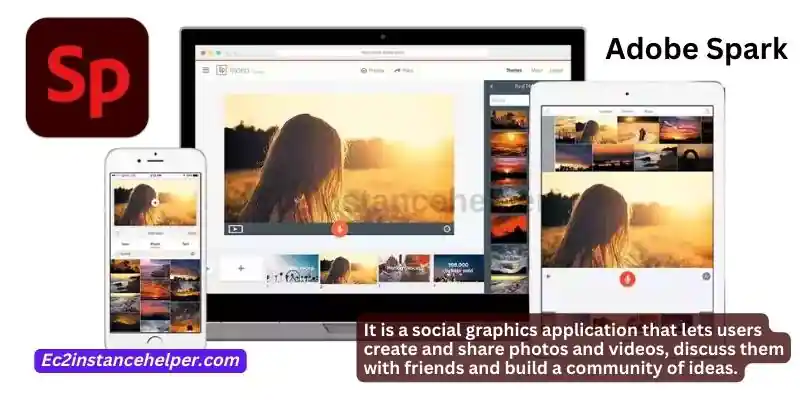
Adobe Spark Post is a social graphics application that lets users create and share photos and videos, discuss them with friends, and build a community of ideas.
Spark Post is created for the modern age. It was built to be a tool that can provide inspiration to people who are looking for new creative ideas or want to share their own creativity with others. It is a social graphics application for iPad, iPhone, and Android devices that enables you to create stunning digital artwork.
Adobe Spark Post is a new app from Adobe designed to help people create beautiful, interactive social content. It’s like a digital paintbrush for the iPad or iPhone.
BeFunky
BeFunky is one of the most recent and exciting photo editing apps on the market. This application is designed to help you quickly edit your photos with a variety of effects and filters.
The app is designed to be fun, intuitive, and easy for novice users to use. Some of its functions include adding text, drawing shapes, changing colors, as well as adding stickers. It also has a powerful crop tool that allows you to adjust your photos in just a few taps.
